How to Enter BHBR Championships Events
A Bowlslink ID is required to enter any BHBR Championsips events in the Ballarat Highlands Bowls Region.
All payments are made at time of entry and once completed your confirmed entry will appear in your Bowlslink account.
If you do not have a Bowlslink ID then contact your club secretary to have one created for you. All entries close at 8pm on the final day of entry.
How to enter BHBR Events
Entries to BHBR events can be made directly via the ‘BHBR Championships‘ page or from within ‘Bowlslink‘ itself.
You must be logged in to Bowlslink to enter via the ‘BHBR Championships‘ page.
1 – From the BHBR Championships page
Click on the button corresponding to the event you wish to enter.
You will be taken to the Bowlslink entry page for that event and must be logged into Bowlslink in order to enter the competition.
Fill in the required details and make payment with your credit card to lodge your entry.
A confirmation email will be sent to you if your entry has been lodged correctly.
Your entry will also appear under the ‘Entries’ tab for this event in the Bowlslink draw & results portal.
2 – From within Bowlslink
If not logged in already, login to Bowlslink.
Entry to all competitions is via the ‘My Competitions‘ link.
Find your BHBR competition (as shown below), then fill in the required details and make payment with your credit card to lodge your entry.
A confirmation email will be sent to you if your entry has been lodged correctly.
Your entry will also appear under the ‘Entries’ tab for this event in the Bowlslink draw & results portal.
Find a BHBR event in Bowlslink
1 – Login in to ‘BowlsLink‘.
2 – Select ‘My Competitions‘, from within the left menu ‘Competitions’ section, then select ‘Available‘ and enter ‘BHBR‘ in the Search box.
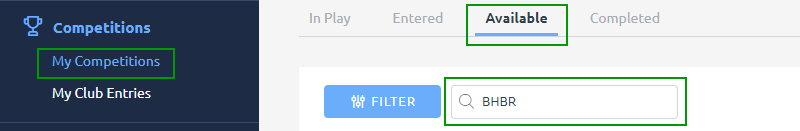
3 – Find the BHBR competition you want to enter, then click on the competition’s ‘Action Button‘ (spanner icon) located to far right of the screen to enter competition.
4 – Complete your entry details and make payment by credit card as required to lodge your entry.
If you’re entering an event with 2 players or more, add extra team members via the ‘Add Player‘ button located underneath your section details.
Need Help with Bowlslink?
Still unsure what to do? Have another club member assist you with either of the processes above.
You will still need to know your Bowlslink ID# and have a credit card ready for payment.
Your helpful buddy will login to BowlsLink using either of the methods above.
At the competition page, if the helpful buddy name appears as a player they can delete that entry.
Next, they link member and enter your ID#, then repeat for the other players.
Then, proceed to make the required payment, and you are now entered in the comp.
Bowlslink Help
The following Bowls Victoria videos provide an introduction to Bowlslink.
BowlsLink – How to Enter a Competition Tutorial
How to Reset your Password in BowlsLink
Visit Bowls Victoria to learn more about Bowlslink.
