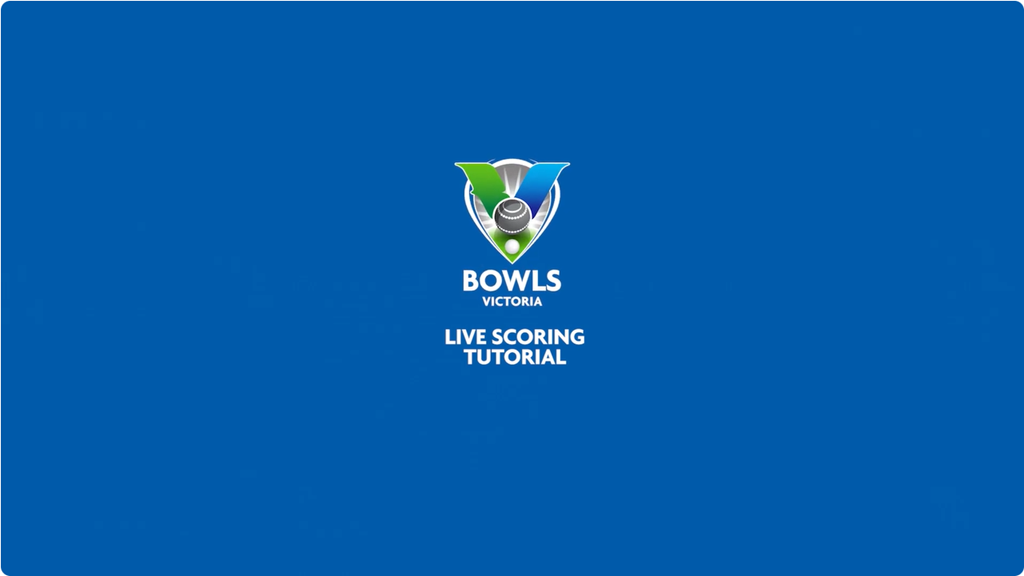
How do I use Bowlslink Live Scoring?
BowlsLink offers online live scoring for all competition bowlers.
Here’s how you can use it:
Download the App:
First, download the BowlsLink Scoring App on your smartphone.
You can find it on the iPhone App Store or Google Play.
Log In:
Use your BowlsLink login to access the app.
Once logged in, find your match via the competitions you have access to.
Scoring:
You can enter scores end by end or as a total match score.
Submit forfeits and un-played matches (washouts or heat-outs) as needed.
Finalize Results:
Review and finalize match results within the app.
For more detailed instructions, check out Bowls Victoria’s BowlsLink Scoring App Tutorial video below.
BowlsLink Scoring App Tutorial
It covers everything from downloading the app to resolving mismatched scores.
If you encounter any issues, their handy troubleshooting guide might come in handy.
Feel free to reach out to Matt Ottobre (BV Education & Training Manager) or your club’s Regional Bowls Manager for further assistance.
How to install the Bowlslink Live Scoring App
It is important that the BowlsLink scoring app be installed on the device you wish to do the live scoring.
Bowls Now iPhone App
For iPhone users go to the Apple App Store.
Visit the App Store to download Bowls Now app.
Bowls Now Android App
For Android users go to Google Play.
Visit Google Play to download Bowls Now app.
Just search for ‘BowlsLink Live Scoring‘ – the app looks like this and is FREE to download and use.

You will need to use your BowlsLink login details to sign into the App for Live Scoring.
For more Bowlslink info head to Victoria’s Bowlslink Support page.
